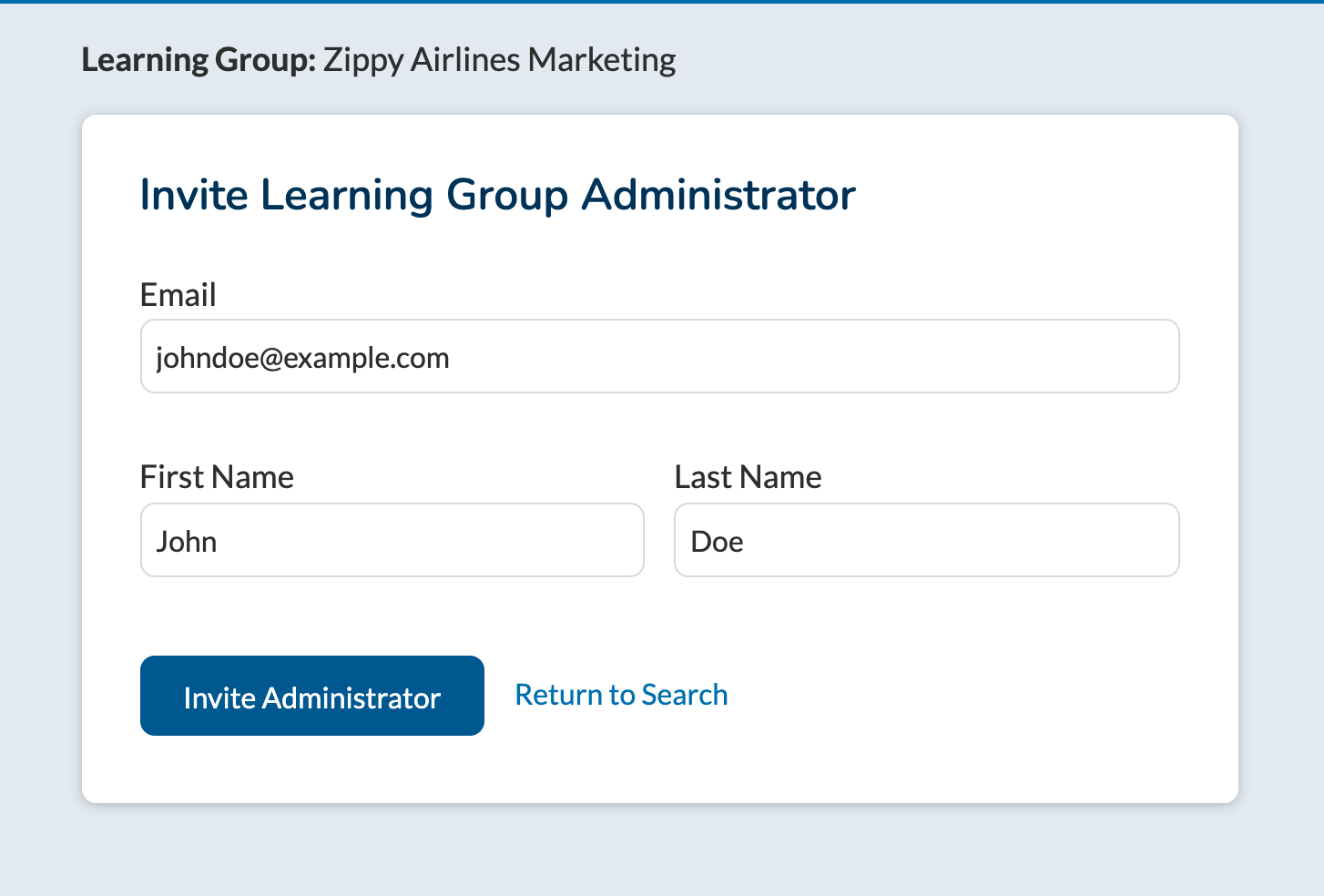Admins can administer Learning Group privileges for their Learning Group(s).
Existing Learning Group Admins within your organisation can be assigned to multiple Learning Groups.
New Learning Group Admins can be invited to join your organisation.
At present, an existing learner can only be promoted to an Admin by Customer Success.
Assigning a Learning Group Admin to a learning group
From a Learning Group dashboard, click on the "Add Admin" link in the top right corner of the Administrators panel.
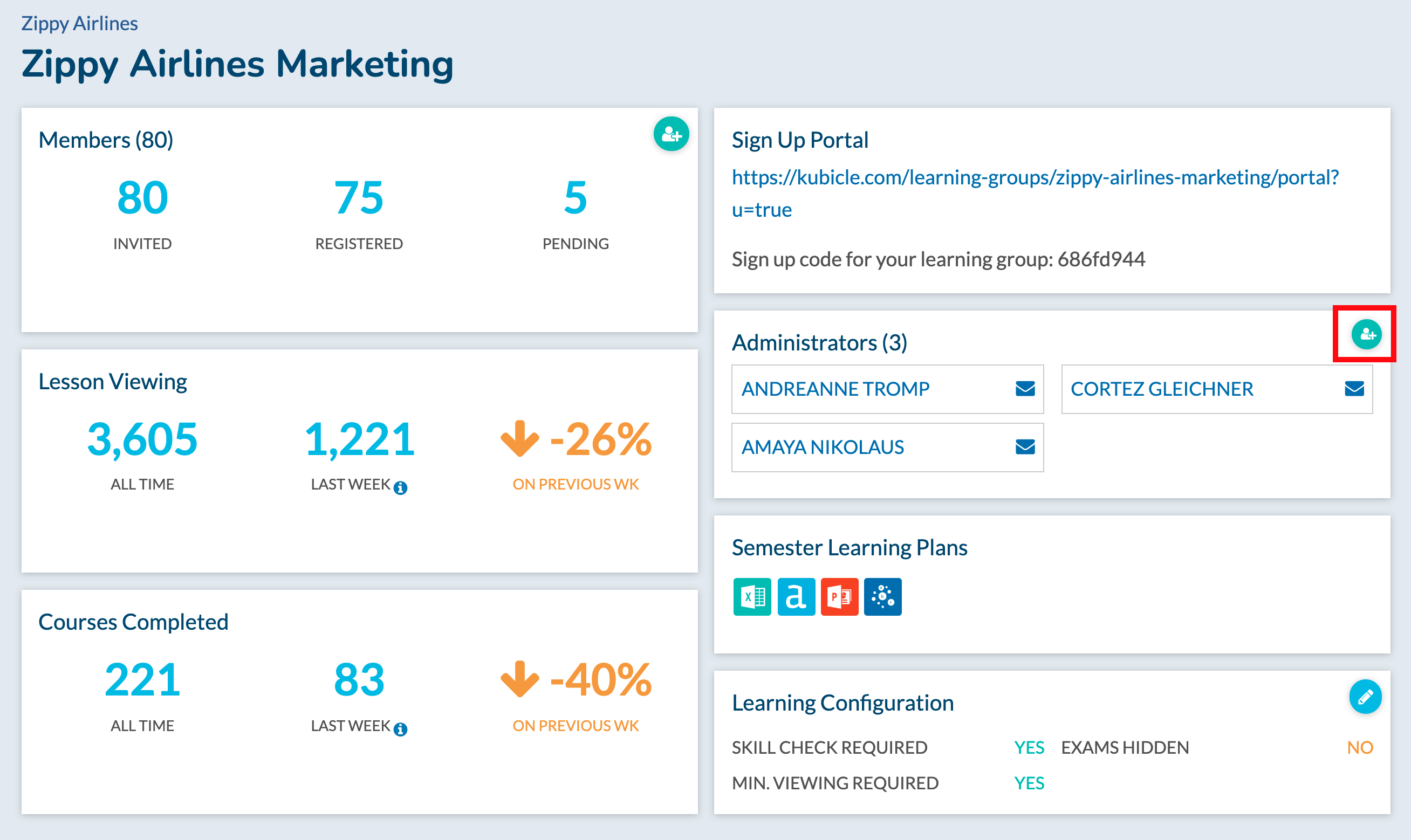
The Add Learning Group Administrator form lists all existing Learning Group Admins in your Organisation. You can search the list using the search bar above it.
Those that are already assigned to the Learning Group will be checked. To assign / unassign a Learning Group admin, simply check / uncheck the checkbox beside the admins email address and click on "Update
Administrators". Your update will be complete when you see the update notification in the bottom right hand corner of your screen.
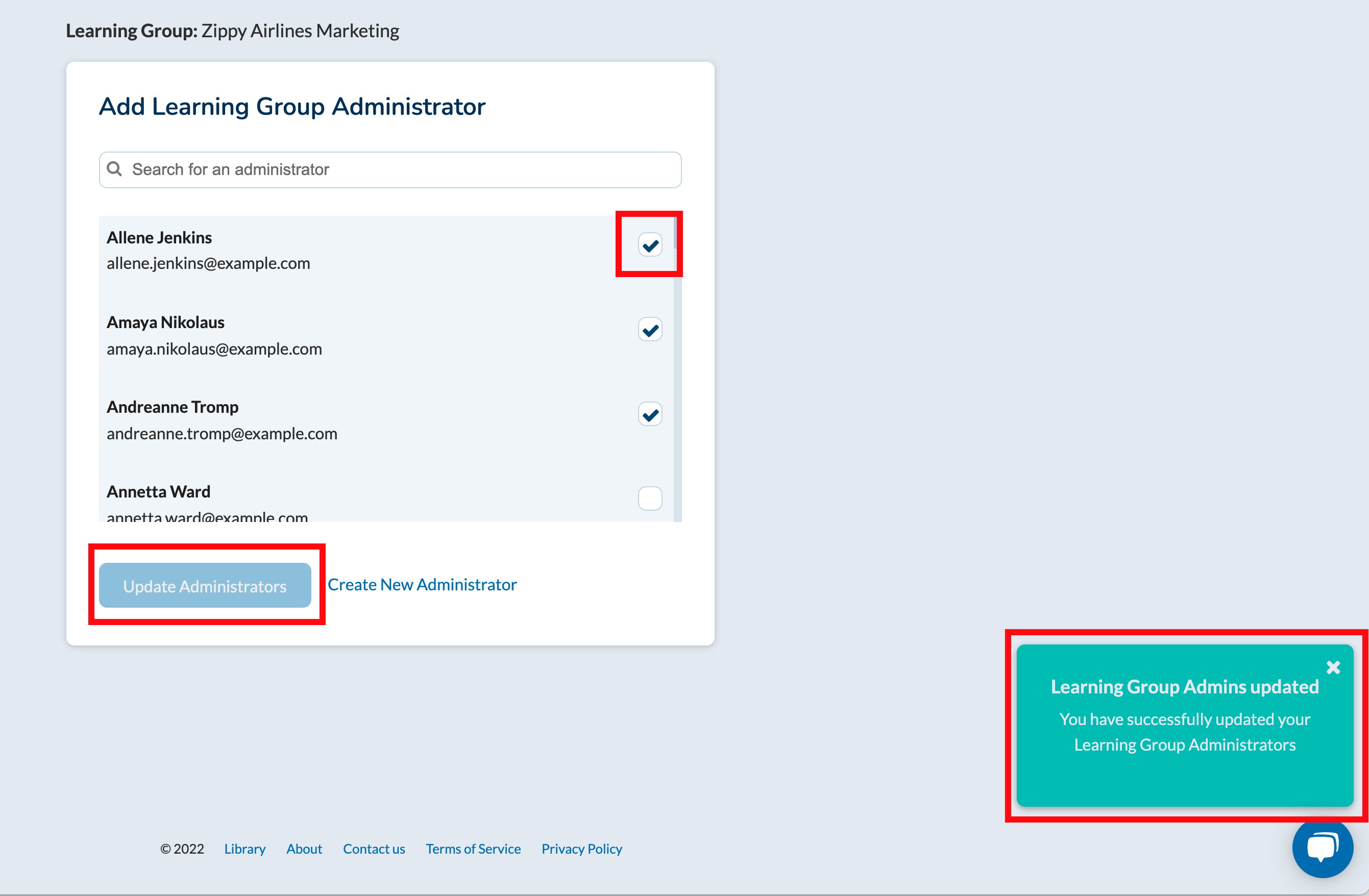
Inviting a new Learning Group Admin
Click on the "Create New Administrator" link.
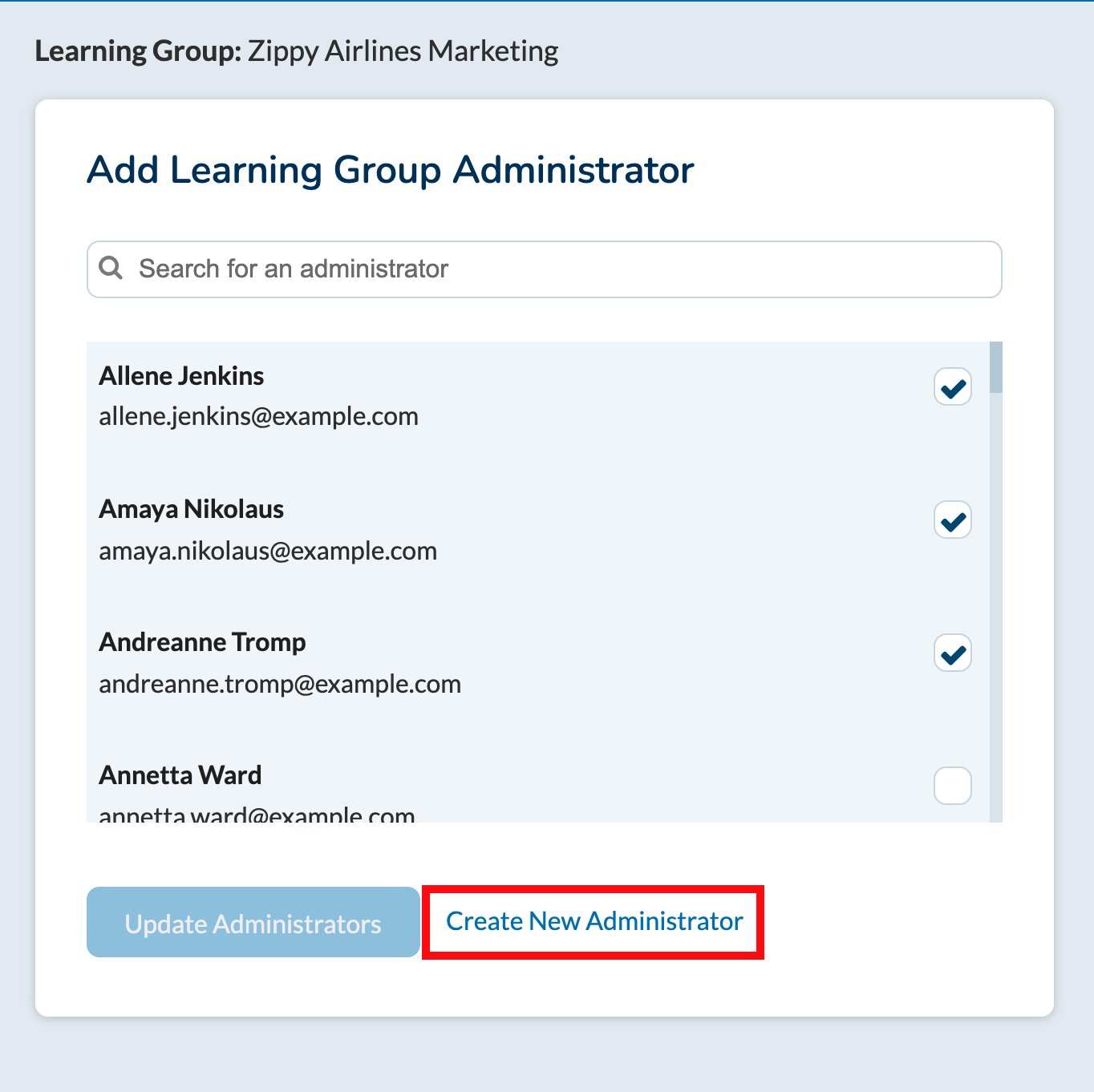
Provide a valid email address, first name and last name for the new learning group administrator.
Click on Invite Administrator. An invitation email will be sent to the new admin. They are automatically assigned to the learning group and will appear in the list of Learning Group Admins in the Assignment form.