Overview
Kubicle's enterprise package offers the ability to improve security with Two-Factor Authentication (2FA). If you would like to add 2FA to your organization's account, please contact customersuccess@kubicle.com.
Once 2FA is enabled for your organization, any users wishing to access Kubicle must authenticate via SMS or phone call in addition to using their password. This offers additional security, preventing access to the user's account if the password is compromised.
How Kubicle Users Activate 2FA
-
The user signs up or logs in to their Kubicle account
-
The user inputs their country code and phone number
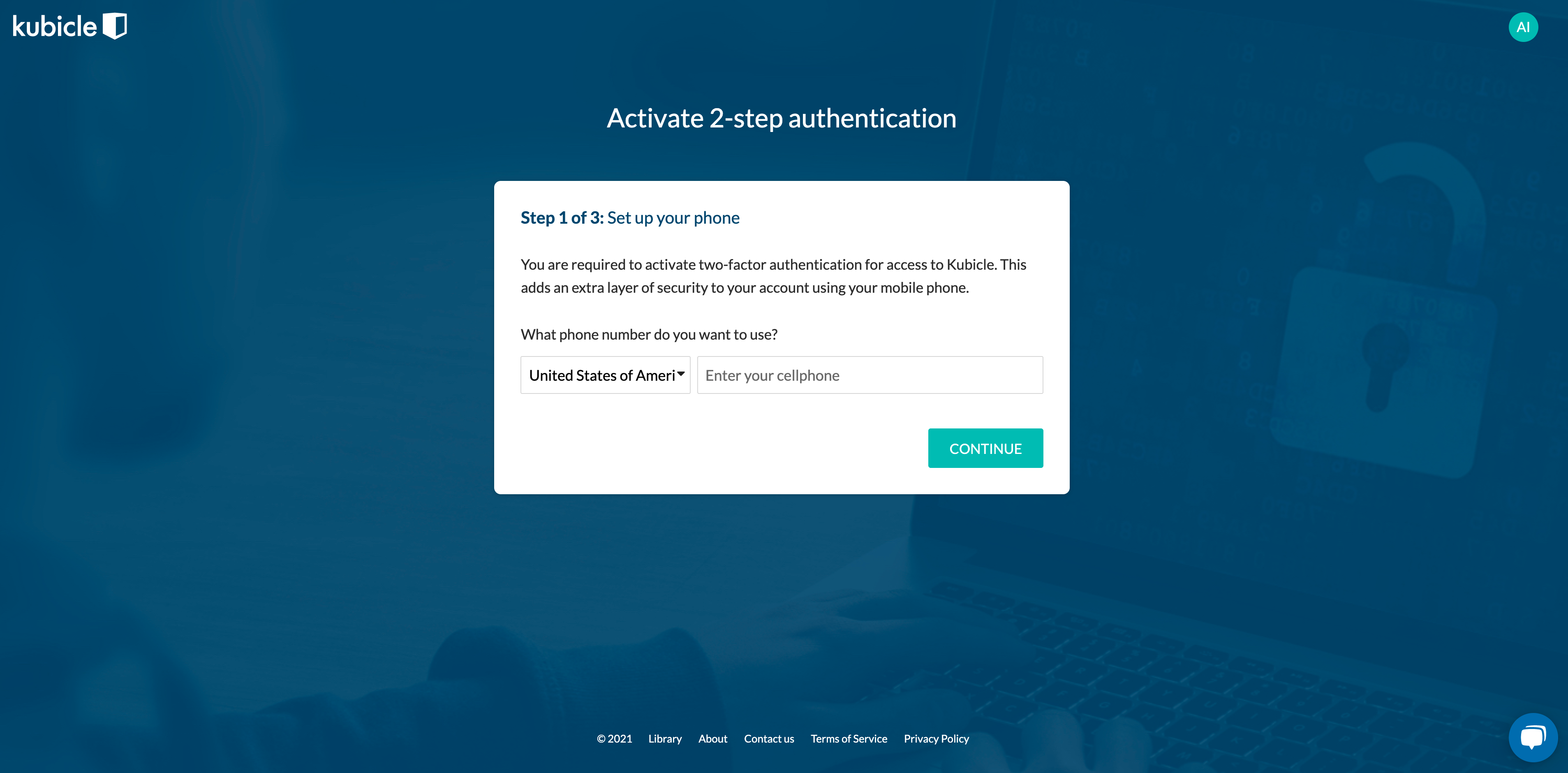
-
The user can choose to either receive their code by SMS or phone call
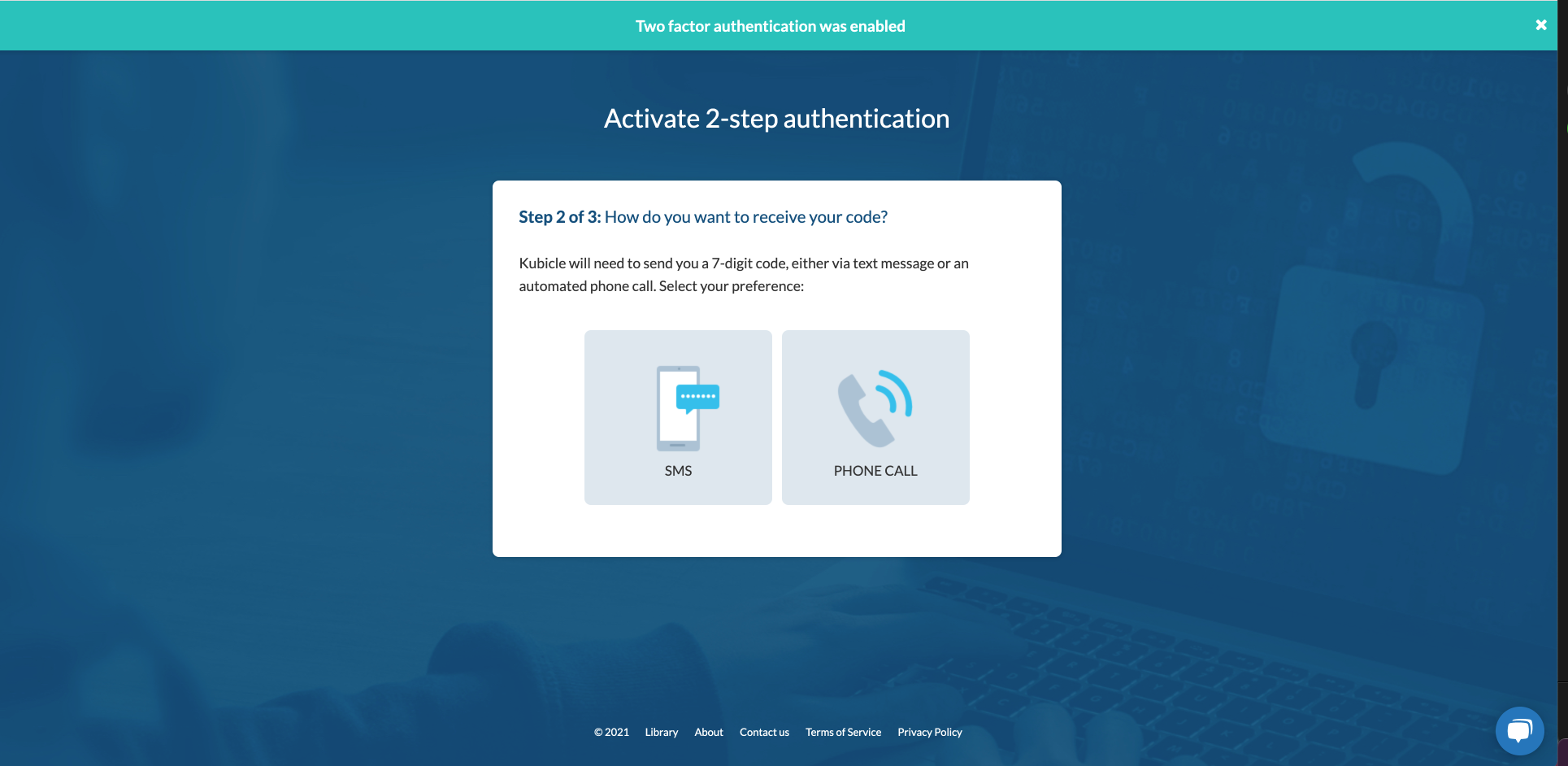
-
The user inputs the code they receive and is brought to their dashboard.
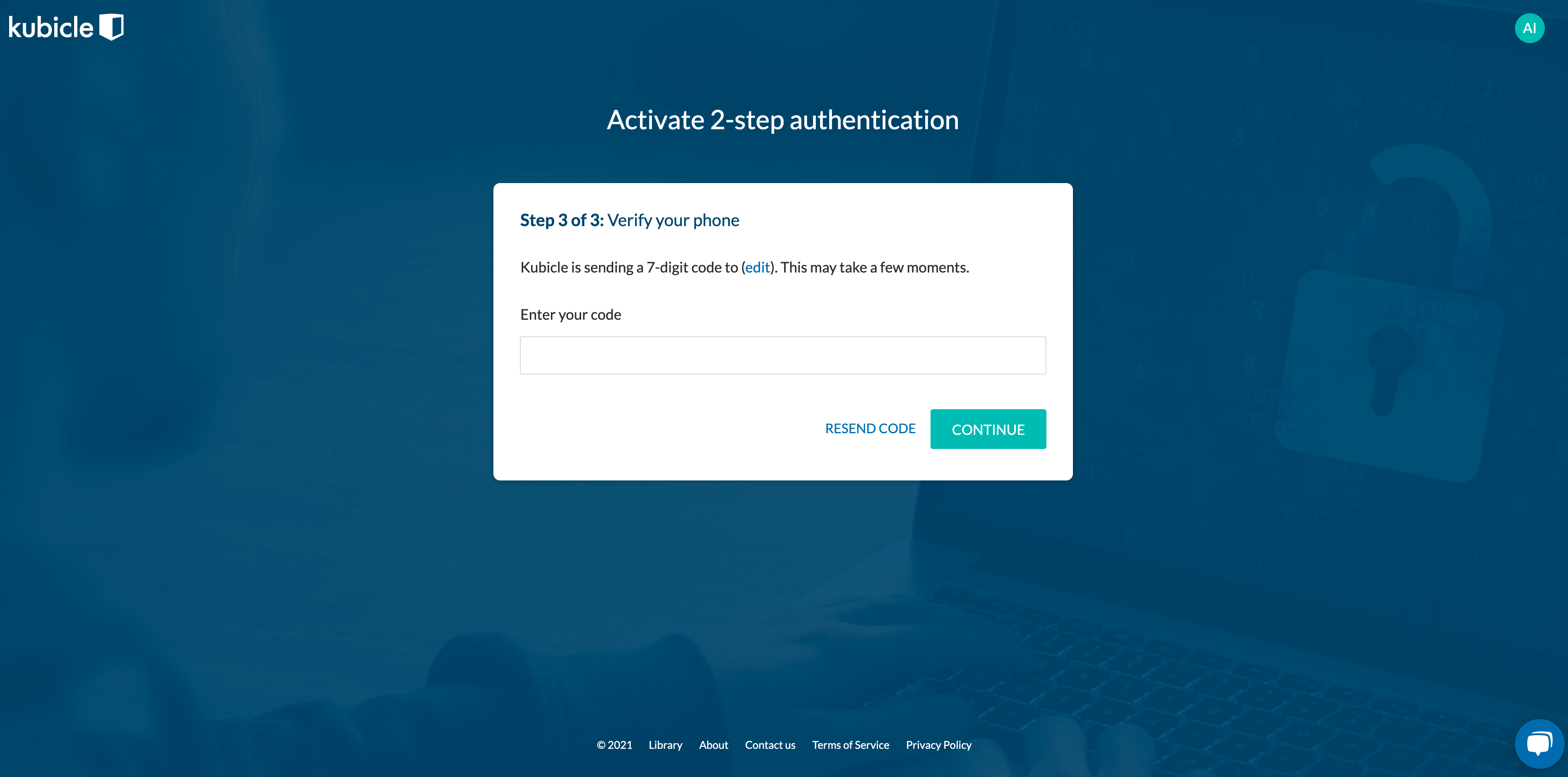
Changing Phone Numbers
In the event that a user's phone number changes please submit a request to support@kubicle.com from the email address that the user has used for 2FA, including details of your new phone number.
