Find the learning group you'd like to invite people to
Click on "Invite Users"

1. Download and complete the CSV template provided
Alternatively you can click on "By Email Address" and invite users this way too!
2. Fill out the CSV template

The fields within this CSV template are case sensitive and fields require a "_" when a space is required
3. Upload the file

4. Choose the sender of the invitation email from your Learning Group Administrators
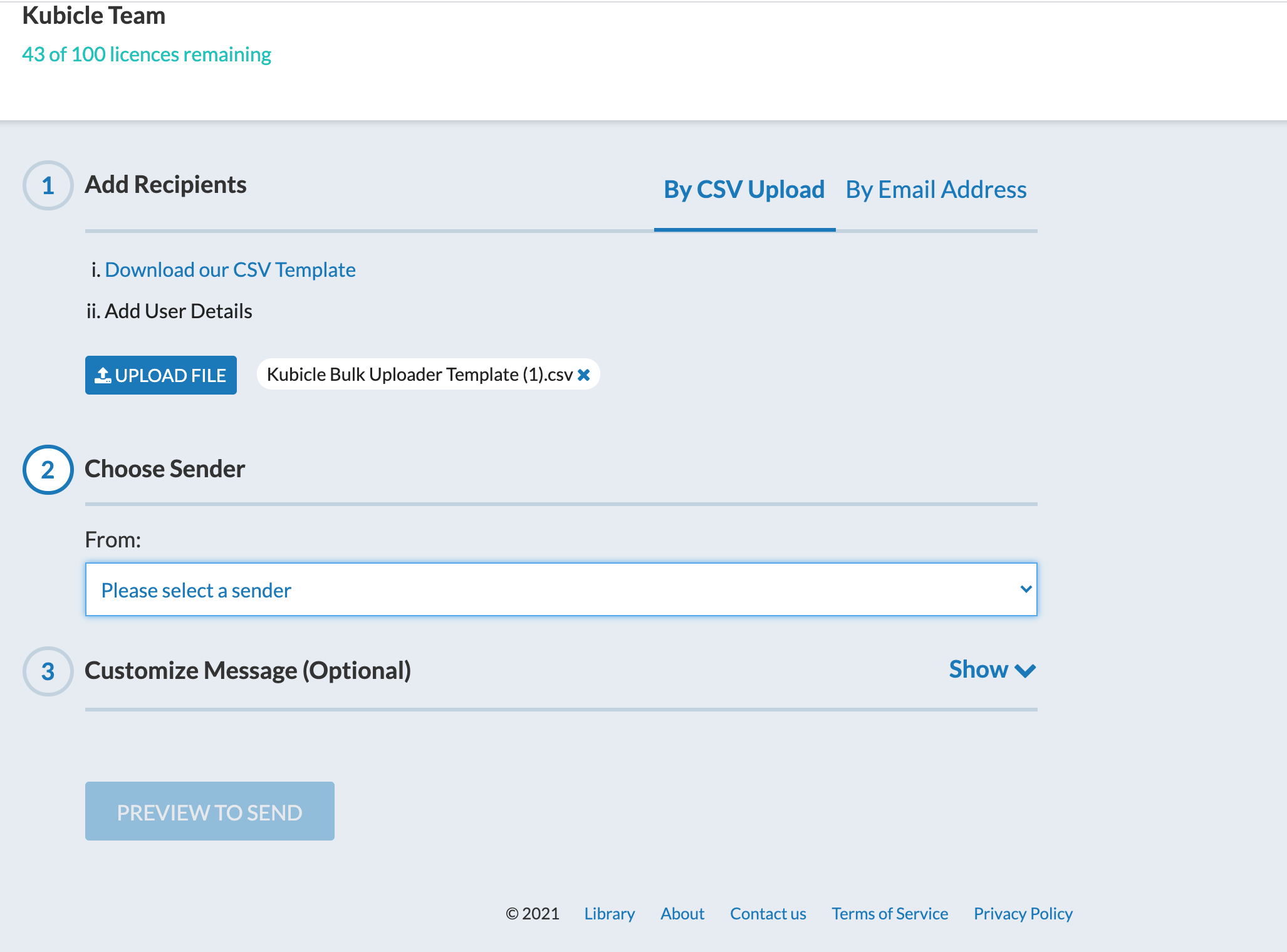
4. Customize your invitation message to your learners
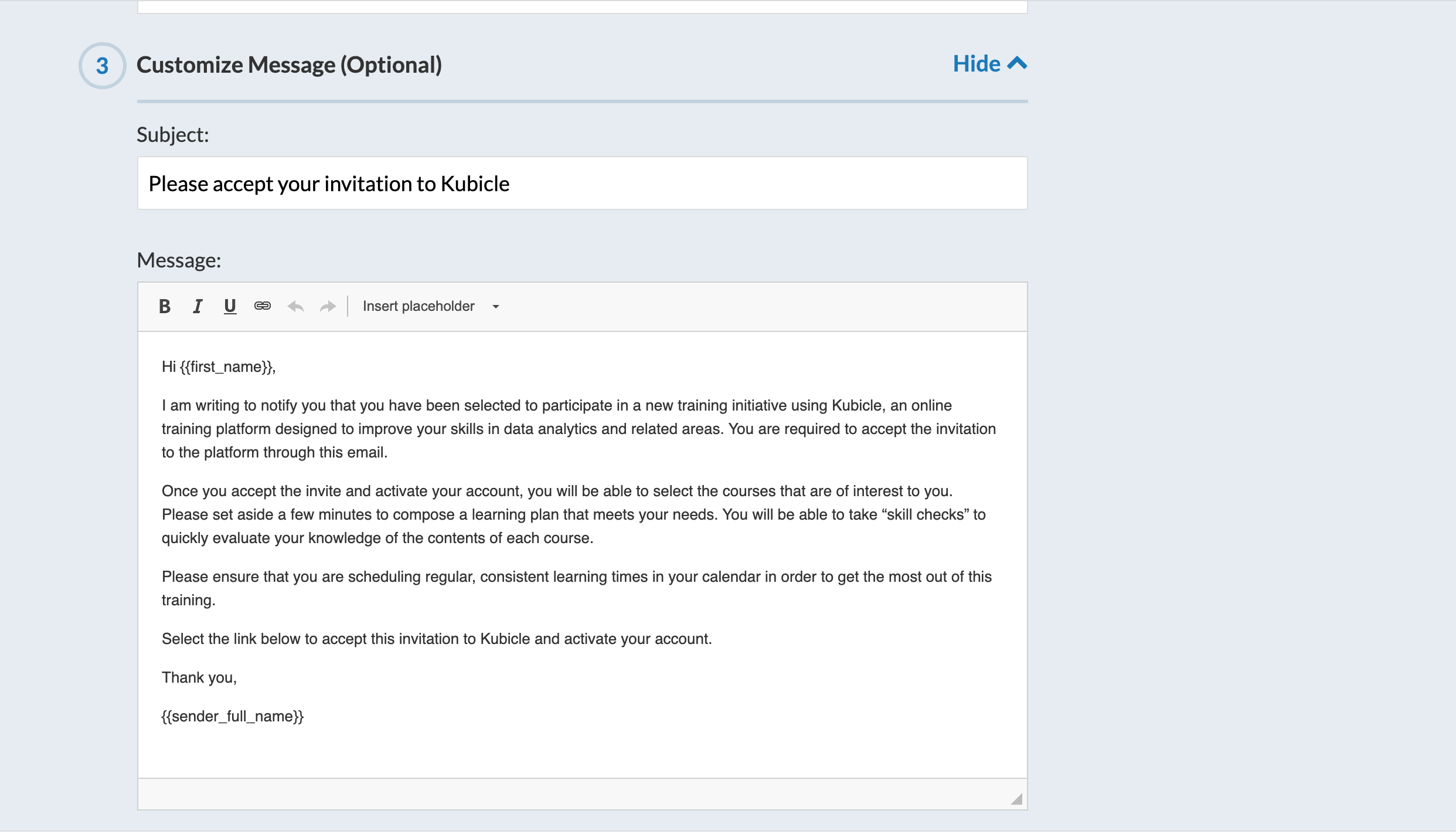
5. Preview and send your invitations
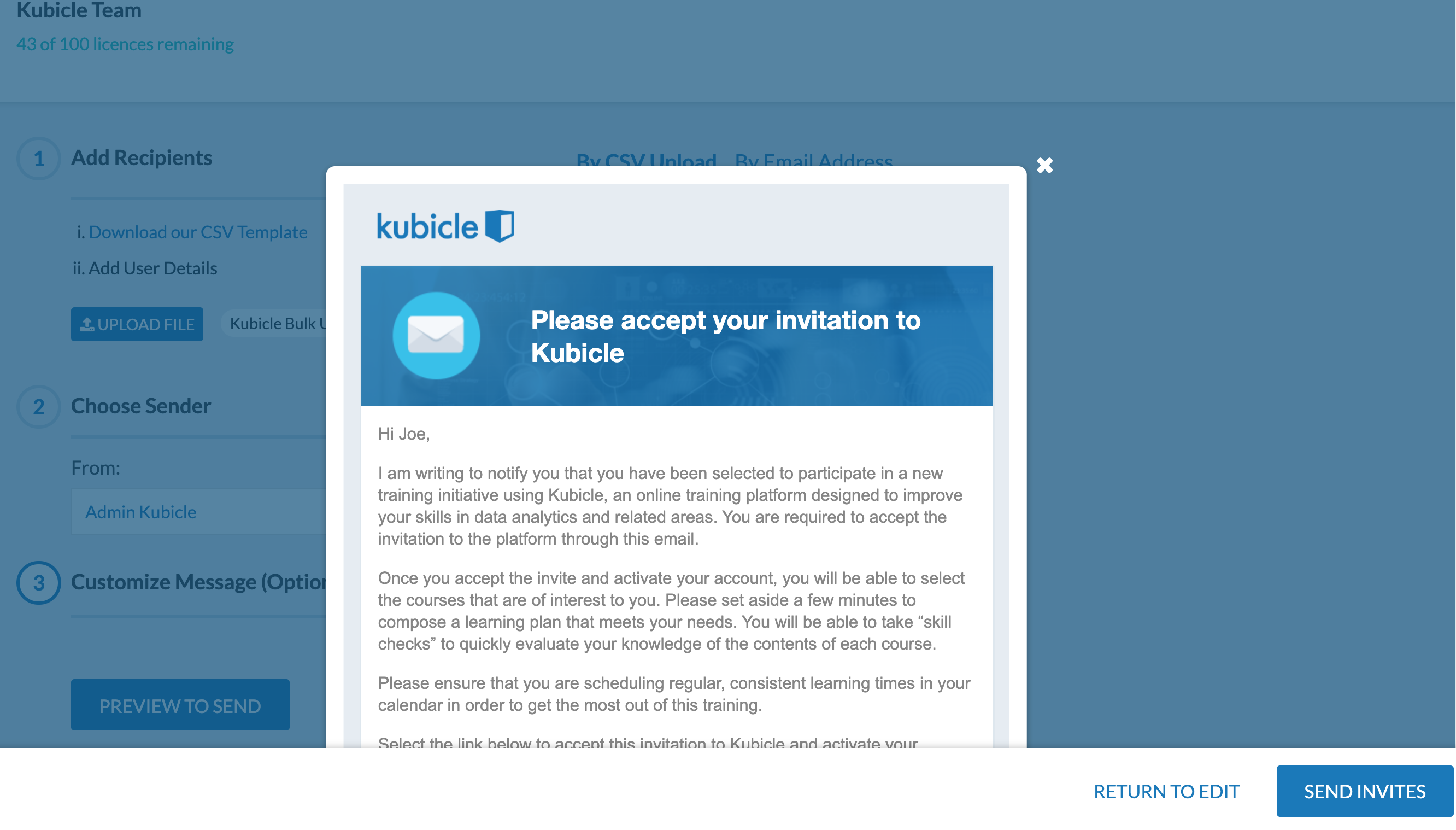
Wait for the results page to display

NOTE: If errors appear please amend the CSV file and re-import by clicking the 'Import CSV' button.
Reminders to Sign Up
Your users will receive an email inviting them to complete their Kubicle registration. They will receive further emails reminding them to sign up if they have not completed their registration within 10 days of their initial invitation.
Sending reminder emails to your users is configurable at an Organisation level and can be disabled upon request by Kubicle customer support.



