What is a Learning Path?
Learning Paths combine specific courses and tools into one experience to teach you a given skill from start to finish. Our in-house experts have created Learning Paths that align to your knowledge level, to help you develop the right skills in the right order.
Each learning path is comprised of individual courses and projects that can provide you with a more holistic set of skills and knowledge to help you grow and succeed in your chosen area of study.
How do I enroll in a learning path?
1. Log into your Kubicle account here
2. Click "Paths"

3. Click "Filter by Tool" and select a subject
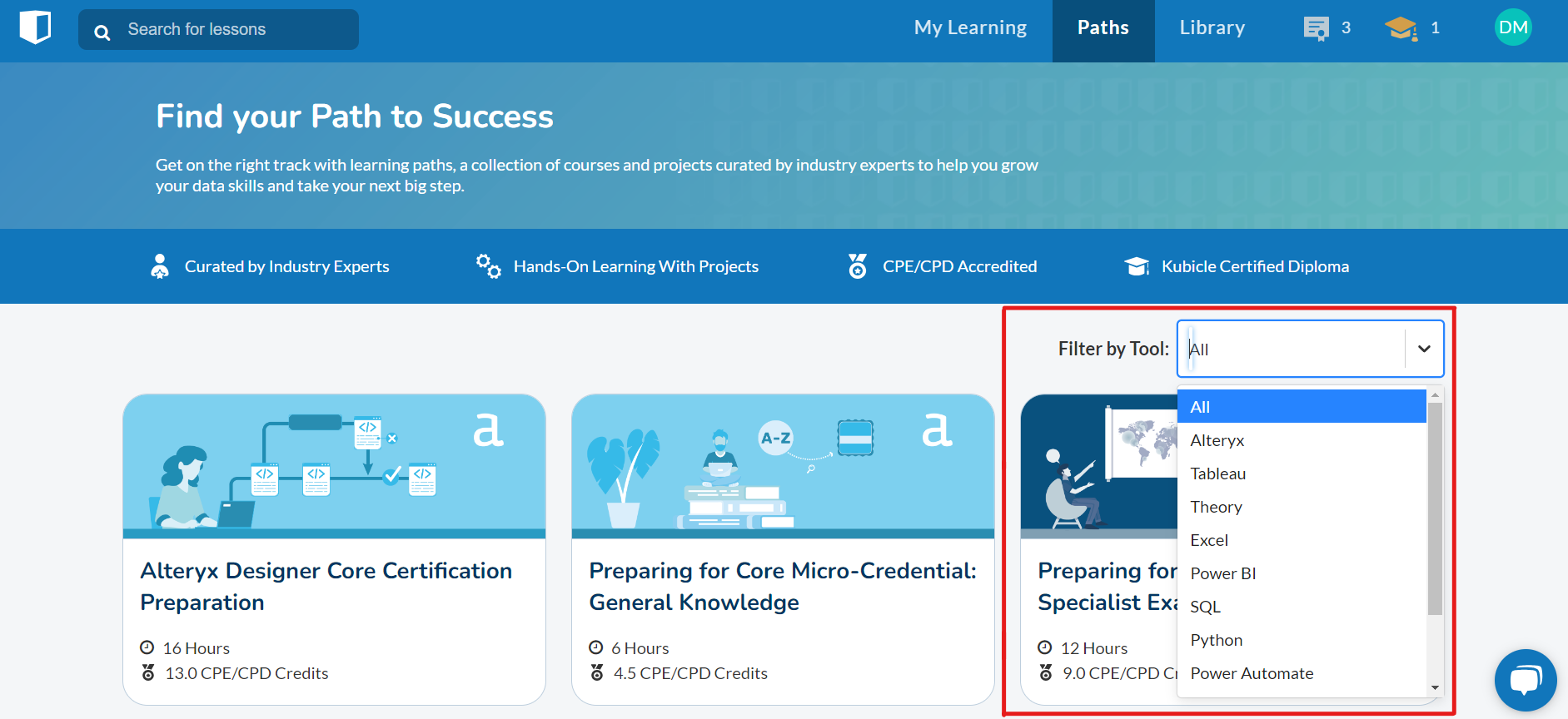
4. Click on the desired learning path
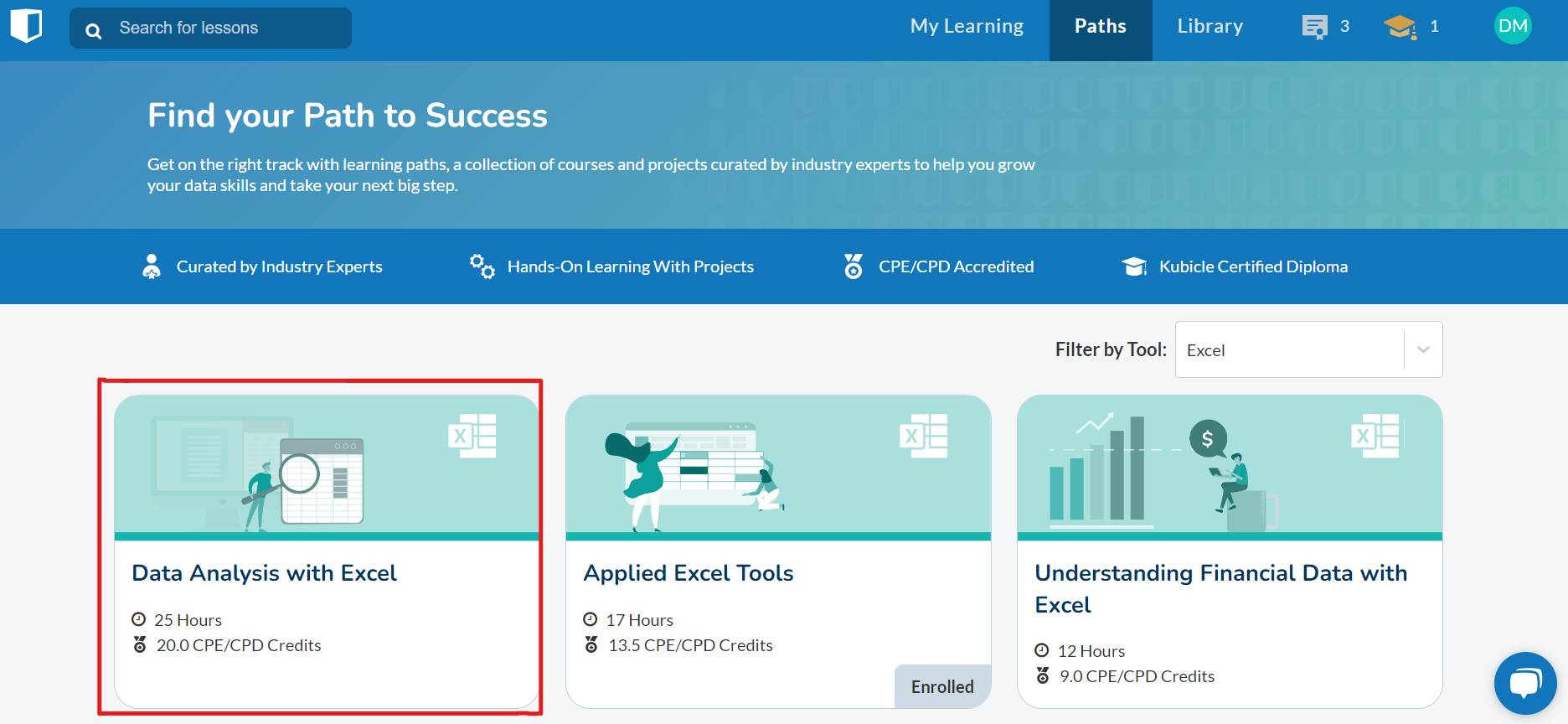
5. Read through the learning path courses and click "Start Path"

When reviewing a learning path course you will see how long the each course will take and how many CPE/CPE Credits they award.
6. Your learning path will now load and once done it will appear on your learner dashboard for you to begin

What is a Kubicle Certified Diploma?
Upon successful completion of a Learning Path, you will receive a Kubicle Certified diploma - a standardised diploma that will acknowledge the broad subject matter that you have completed within the Learning Path.
You will still receive a certificate at the end of each individual course and/or project that you complete.
What's is the maximum number of paths I can enrol in at once?
You can enroll in a maximum of 3 Learning Paths at any given time.
If you have hit the maximum limit you can unenroll from a previously enrolled path. See below.
How do I remove a Learning Path?
You can remove a Learning Path by clicking ‘Remove Learning Path’ on your My Learning Dashboard.
1. Log into your Kubicle account here
2. Find the learning group you would like to remove and click on "Remove Learning Path"

3. Click "Remove Learning Path"

Please note that your learning path progress will still be saved even if you remove it!
I have completed a Learning Path - how do I remove the Learning Path from my dashboard?
You can remove the Learning Path by clicking ‘Remove Learning Path’ on your My Learning Dashboard.
